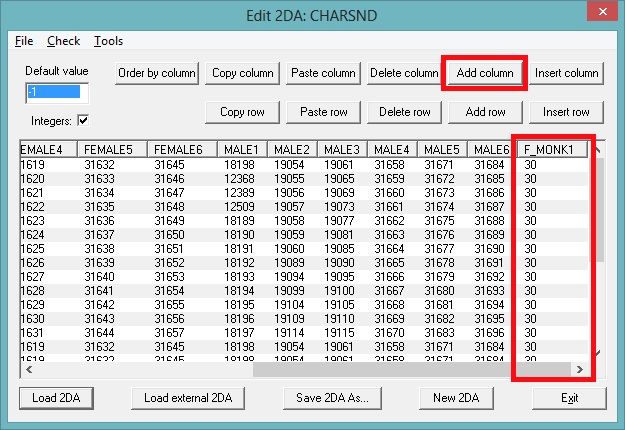Don't know if this has been addressed yet, but if so I'll post now and apologize later.
So after about a day of tinkering about with my game I finally figured out how to add custom sound sets.
After you've put your correctly named sound set in the sounds folder (Baldur's Gate Enhanced Edition\Data\00766\lang\en_US\sounds (replace en_US with your language if not using English)) you need to edit a file called CHARSND.2da.
I would recommend using DLTCEP (just google it) to do this. In the editor press the 'Edit'-menu and select 'Tables'.
From that screen press 'Load Table' and look for CHARSND.
After you open it place the marker at the last column and then press the 'Add column'-button. Name the column the same as your soundset and under it you add the string references you want the sound to have.
Unless you want to actually add new ones for your soundset I would recommend changing them all to 30 which is completely blank. You must do this because keeping it to the default -1 will result in your sounds not being played.
And there you go!
If anything was unclear, just ask.
Example of the 2da-table after I added my custom sound set F_MONK1:
![image]()
So after about a day of tinkering about with my game I finally figured out how to add custom sound sets.
After you've put your correctly named sound set in the sounds folder (Baldur's Gate Enhanced Edition\Data\00766\lang\en_US\sounds (replace en_US with your language if not using English)) you need to edit a file called CHARSND.2da.
I would recommend using DLTCEP (just google it) to do this. In the editor press the 'Edit'-menu and select 'Tables'.
From that screen press 'Load Table' and look for CHARSND.
After you open it place the marker at the last column and then press the 'Add column'-button. Name the column the same as your soundset and under it you add the string references you want the sound to have.
Unless you want to actually add new ones for your soundset I would recommend changing them all to 30 which is completely blank. You must do this because keeping it to the default -1 will result in your sounds not being played.
And there you go!
If anything was unclear, just ask.
Example of the 2da-table after I added my custom sound set F_MONK1: